Prerequisite: Please install Node.js (version 19 or higher) before proceeding.
Please upgrade to
Please upgrade to
docs.json before proceeding and delete the legacy mint.json file.docs.json file is located) and execute the following command:
http://localhost:3000.
Custom Ports
By default, Mintlify uses port 3000. You can customize the port Mintlify runs on by using the--port flag. To run Mintlify on port 3333, for instance, use this command:
Mintlify Versions
Please note that each CLI release is associated with a specific version of Mintlify. If your local website doesn’t align with the production version, please update the CLI:Validating Links
The CLI can assist with validating reference links made in your documentation. To identify any broken links, use the following command:Deployment
If the deployment is successful, you should see the following: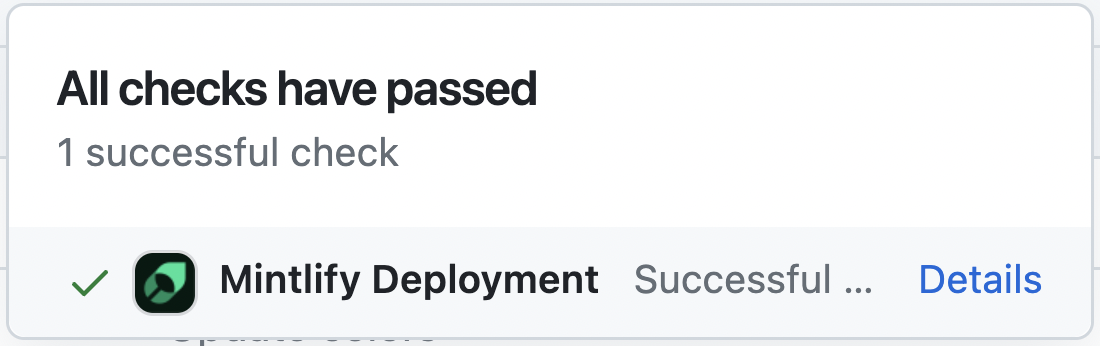
Code Formatting
We suggest using extensions on your IDE to recognize and format MDX. If you’re a VSCode user, consider the MDX VSCode extension for syntax highlighting, and Prettier for code formatting.Troubleshooting
Error: Could not load the "sharp" module using the darwin-arm64 runtime
Error: Could not load the "sharp" module using the darwin-arm64 runtime
This may be due to an outdated version of node. Try the following:
- Remove the currently-installed version of mintlify:
npm remove -g mintlify - Upgrade to Node v19 or higher.
- Reinstall mintlify:
npm install -g mintlify
Issue: Encountering an unknown error
Issue: Encountering an unknown error
Solution: Go to the root of your device and delete the ~/.mintlify folder. Afterwards, run
mintlify dev again.